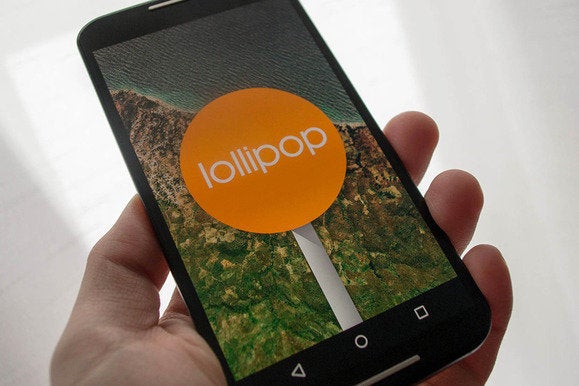22:03 Five Android 5.0 Lollipop annoyances Google should fix immediately | |
The 5.0 release of Android, dubbed Lollipop, is the biggest thing to happen to Android in years—possibly ever. The design and features have been revamped, and attention to detail is evident throughout. However, even our beloved Google is not perfect, and that means there are some bugs and just plain odd decisions in Android 5.0. Let's check out five of the most annoying little quirks in Lollipop and see how they might be fixed. The Power MenuIn Android 4.4 and earlier, the menu you got when holding the power menu had a few options including toggling airplane mode, ringer modes, and of course, turning the device off. Some manufacturers even added reboot commands and additional settings. In Android 5.0 Google has gone backward and this menu now only includes "Power Off." This isn't a bug—it's the way Google wanted the power menu to work. It's just terribly inconvenient, though. Some of these functions have been moved to the quick settings or the volume toggle, but that doesn't mean the power menu has to become a spartan wasteland. It's also pretty bizarre that after all these years Google has not seen fit to add a simple reboot option in the power menu. The power menu in Lollipop would be simple to fix. Just put the legacy options back and add reboot while you're at it. This is basically what Nvidia has done with the Shield Tablet Lollipop update, and it's great. Invert Colors ToggleAndroid 5.0 includes a number of new accessibility features for those who are color blind or vision impaired. One of these is an option to invert all colors on the screen for a hyper-contrasty look. If you don't think you'll need this, you should probably leave the settings toggle alone. If you turn it on just once, the option to invert the screen lives in your quick settings panel forever. Okay, it will magically disappear if you don't touch it for a month or so. It only feels like forever. And nobody wants to go offline and change the date on their phone to a month in the future just to make a quick setting disappear. You could just be innocently poking around in the settings, and bam. You get an icon in the quick settings that you'll never use again. Other settings are added to the quick settings shade after using them once, like the WiFi hotspot feature. But that's actually pretty useful for most people at some point. Ideally, Google will add the ability to edit the quick settings toggles. For all the issues with Samsung's TouchWiz interface, this is something it has done for years. That's quite an undertaking, though. Just adding a switch to the accessibility screen to get rid of the quick setting would be fine. Notification TickerThe notification shade in Android 5.0 is still awesome, but notifications are venturing out of this area for the first time. Heads-up notifications for urgent content like chat messages can pop up over the top of the screen. Google is apparently so enamored with this system that it completely dropped the notification ticker from Android. You might not immediately know what the notification ticker is, but you'll sure notice its absence. Previously, new messages would produce an icon and scrolling text up in the status bar. The text was the so-called "ticker," and it's gone now. This was handy because you could get the gist of a message or see who sent that email without interrupting what you were doing. Heads-up notifications do the same, but they cover part of the screen and not all apps use them. It would be nice if Google could just restore the notification ticker, at least for instances when there's no heads-up card. It's not likely, but we can dream. InterruptionsThe new "Interruptions" system in Android 5.0 is powerful, but also powerfully confusing. You can set notifications from any app as "priority", meaning they'll be able to ring the phone or tablet in Priority mode while others can't. You can also set contacts as priority so their calls and messages can always get through. It's going to take some adjusting, but Priority mode isn't the biggest issue with Interruptions; it's the "None" setting whichwill make you late for work if you're not careful. Priority notifications can be configured from the volume popup or in the system settings. It's a steep learning curve, and Google could explain it better. What's odder, selecting the None option silences all notifications and alarms. I'm not sure what situation you'd ever be in where you want to make sure your pre-set alarm isn't going off. Why is it set in the first place? To Google's credit, there is a note in the settings that tells you it will silence alarms. It still doesn't make sense, though. Phone and Camera ShortcutsThe new Lollipop lock screen has notifications built in, which is great. You can see what's going on, then swipe up to unlock the phone. The problem comes in with the way Google implemented the phone and camera shortcuts on the lock screen. The gestures to activate them aren’t obvious at all. You would think you need to swipe these icons to unlock the phone directly to the phone or camera. You actually swipe left or right anywhere on the screen. The lock screen, however, considers any upward motion to be an unlock gesture, even if you're trying to swipe on the phone or camera icon. Even if you touch the phone or camera icon, and start to swipe up just a little, it becomes a screen unlock gesture. This isn't very natural feeling. This would be a quick fix—move the buttons inward a few pixels, and allow a swipe gesture in any direction started on that icon to trigger the phone/camera. This is a minor concern, as are most of these annoyances. That just speaks to how good Android 5.0 is. We simply don't have as much to complain about these days. | |
|
| |
| Kommentare insgesamt: 0 | |